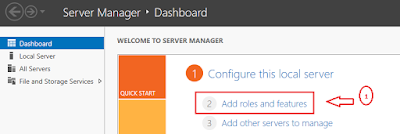Or, How to enable
BitLocker drive encryption on Windows Server 2012 or 2012 R2 Virtual Machines?
Or, How to Install
BitLocker Drive encryption feature in Windows Server 2012 or 2012 R2?
Or, Enabling BitLocker
Drive Encryption on Other than OS Disk of Windows Servers 2012 or 2012 R2.
Description:
Most important thing to know before you go for enabling
BitLocker Windows Servers Virtual Machine, MS Does not support BitLocker
encryption on bootable Drive of Virtual Machine. You can see the VMware
reference KB below for more information.
As you know, almost every additional feature and role
requires installation through Server Manager’s features and roles installation
wizard, same way before enabling the Drive Encryption on Windows Server 2012 or
2012 R2; you need to Install BitLocker Drive encryption feature.
Steps (1): Installing
BitLocker Drive Encryption Feature
Steps (2): Enabling
BitLocker Drive Encryption on Other than OS Disk
Please refer my another article given below to know “How to enableBitLocker drive encryption”, same steps you have to perform on the Disk drive
you want to be encrypted.
http://www.techiessphere.com/2016/06/how-to-enable-bitlocker-drive.html
Referring this article, you have to select D:\ or E:\ drive instead of C:\ drive.
Referring this article, you have to select D:\ or E:\ drive instead of C:\ drive.